PDFs have become essential for sharing documents, ebooks, and other important files, which is why their utilization has been rapidly rising. PDFs have many features, such as the ability to add a signature, that people can use to drive more engagement.
Users can also add a watermark to their PDF file for copyright or branding purposes. Adding a watermark enhances the confidentiality of the document and prevents unauthorized use of PDF files.
Many online tools are available for adding a watermark to PDF. Some are paid, while some are completely free. Choosing the best tool for adding a watermark could be a daunting task. That's why we have you covered with the best tools available for adding a watermark to your PDF file.
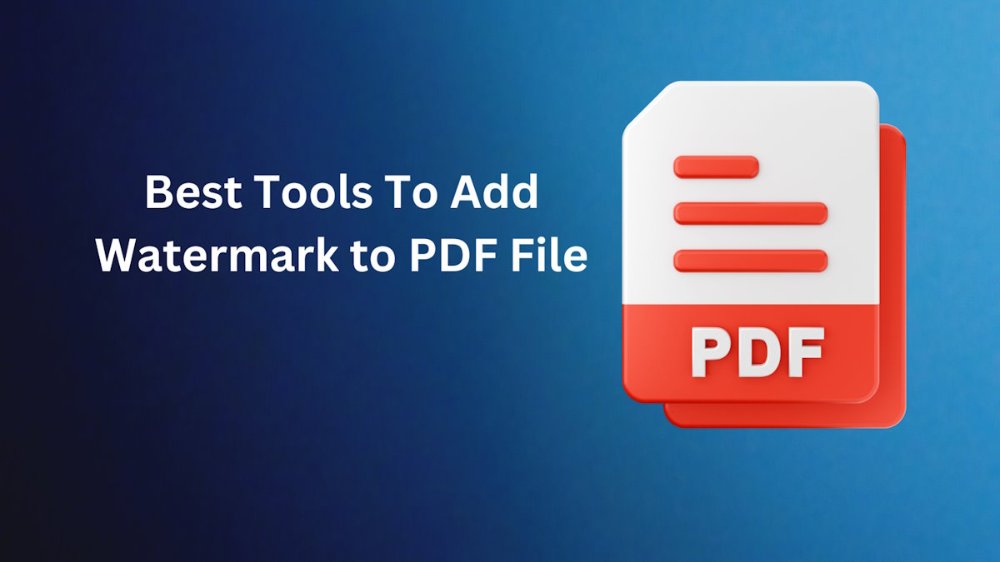
Best Tools to add Watermark to PDf file
Here is the list of some the best tools:
1. Adobe Acrobat
Adobe Acrobat DC, one of the multifaceted PDF Education tools available on the market today, helps to add watermarks to files. Using Acrobat DC, the process of adding text and image watermarks to PDF files has become very simple.
Additionally, you can access the watermark feature through Adobe Acrobat. Follow the path: "Tools," then "Edit PDF," and finally, the "Watermark" option in the toolbar. Watermark customization involves choosing a layout that includes the placement, opacity, and rotation of the watermark to match your design needs.
2. FacePDF
FacePDF is another popular tool allowing users to add watermarks to their PDF files seamlessly. This tool can help make PDFs confidential, indicate ownership, or add branding elements. It also helps add watermarks to PDFs without any hassles with a simple User Interface.
FacePDF can work on many platforms, including Mac, Windows, and Linux. With a watermark, users can ensure the PDF remains clear and easily identifiable. Users don't need to register or download any software to use this tool. Infect, the platform doesn't ask for a single penny to use it.
3. PDFelement
Another versatile PDF editor that allows you to insert watermarks effortlessly. With its easy-to-use interface and rich functionality, PDFelement lets you do whatever with text, images or even the watermarks of your choice much quicker.
You may change the watermark's font, size, colour, and transparency to achieve the desired effect. PDFelement brings batch processing to the scene, which allows you to watermark multiple PDF files simultaneously.

4. iLovePDF
iLovePDF can be used online as a website, providing PDF tools such as watermark applicability. iLovePDF is what you need to add watermarks to your PDFs, text, or images, which will take seconds.
Just load your PDF document, select the type of watermark you want to add, change the settings, and buy a watermarked PDF document! iLovePDF is free for basic features, but paid enhancements are available for complex features.
5. Smallpdf
Smallpdf is another popular tool that allows users to seamlessly add a watermark to a PDF file by taking a few steps. Users can add the text or image watermark with just a few steps.
Users must upload a PDF document, add a watermark, reposition it, customize its appearance, and download the watermark PDF. It is done. Smallpdf offers numerous other features, such as editing, compression, and conversion.
6. PDF Buddy
PDF Buddy is a complex online editor with useful options, including watermarking PDF files. It is an application that helps you watermark your documents simply using text, images, or a season watermark.
You can use the PDF Buddy tool to upload your PDF file, select the watermark type and settings, and click to save the watermarked PDF file to your computer. The PDF Buddy trial version functions without payment; premium extensions grant access to more features.
7. Sejda PDF Editor
Sejda PDF Editor is a system with a multitude of features, among which is a drop-down menu of various marks to select from. Sejda's simplicity allows you to painlessly put text, images, and shape watermarks in a PDF file.
The document is the only one you will upload, so in a matter of seconds, you can select the desired watermark type & settings, preview the changes and download the updated PDF. Sejda PDF Editor is accessible as an online and desktop application, creating an easy-to-use tool for everyone who prefers online editing or offline access.
Convert PDFs to Presentations with Ease
While PDFs are highly versatile and widely used for sharing documents, there are instances where converting a PDF into a presentation format, such as PowerPoint, is necessary. Whether you’re preparing a professional slideshow or need to reuse PDF content for a meeting, a reliable PDF to PPT Converter can save you time and effort.
Using a high-quality PDF to PPT converter, you can seamlessly transform static PDF documents into editable PowerPoint slides. This enables you to make quick changes, add visual elements, or restructure content to match your presentation’s needs. Many online tools and software options are available, making this process simple, efficient, and accessible to users across various devices.
Conclusion
In conclusion, adding watermarks to PDF files is essential for protecting your documents and maintaining your brand identity. With the abovementioned tools, you can easily add watermarks to your PDF files without any hassle.
Whether you prefer desktop software or online tools, there's a solution available to suit your needs. So why wait? Start watermarking your PDF files today and safeguard your valuable content.